
Barry's Mix Magazine Equipment And Software Reviews
Barry's Massive Discography And Engineering Career
Barry's Music Connection Magazine Reviews
Barry's Resolution Magazine Reviews
Solid State Logic Duality Analog Console
By Barry Rudolph
 |
| Impressive Duality! |
With over 35 consoles sold to date, SSL's newest large frame analog console, Duality, has broken all company sales records since its introduction at the 2006 121st AES Show.
Infinitely flexible for any current or future work methodologies, the unique channel strip "split" design allows for dividing any desired channel strip's analog processing between two separate signal paths, to and from the DAW. You could record using the DAW system like a multi-track tape deck and then switch to Duality's controller functionality for super-elaborate hybrid mixes that utilize the DAW's "in the box" processing and editing plus Duality's analog summing, processing, and optional automation with Total Recall™.
DUALITY PHYSICALITY
Duality is available in three console sizes: 48, 72 and 96 channels. You can order the console with 12-degree wings, a producer's desk and an integrated or remote patchbay. A 48-channel version measures 2.6 meters wide, slightly more than 1 meter high and less than 1 meter deep and would have a center section with four groups of six channels each (24 channels) on either side. But you can order the console configured in any layout.
The board's analog side combines SSL's SuperAnalogue capacitor-less, servo-coupled and fully balanced design from the XL 9000K Series with a 'best-of' list of features from the venerable E and G Series consoles, as well as new features including the Variable Harmonic Drive (VHD) microphone preamp section. The VHD emulates either the second-harmonic (tube) or third-harmonic distortion (transistor) in any combination or amount using the input and drive controls. This section is available for either microphone inputs or DAW tracks on playback. On the controller side, you'll find features from the AWS 900+ and the TFT channel displays of the C Series digital consoles.

|
| Looking Down Fader Row |
For its lead-free construction and efficient power usage, Duality is rated a Green product under the European Union's RoHS regulation. Apart from buying a new soldering iron and lead-free solder, maintenance on Duality is like any other large analog console--although with its huge reduction in switch and component count--there's a lot less. Surface-mount technology is used throughout, and all of the channel strips and other modules easily slide out after you remove two or three screws. Each console section is individually powered by its own built-in power supply; this is a "plug-and-play" board. The 48-channel model draws less than 15 amps from a single 110VAC circuit. That's about 35% of the power required in the past and you can turn it off after sessions. With less power draw comes less generated heat so extra air-conditioning for the control room and/or power supply/equipment room is no longer required.
For superclean installations, all connections to Duality are lined up across the back of the console, where a convenient cable trough is provided. The console's end supports are hollow, allowing wiring to be passed to sub-floor conduits. Connectors are standard: XLRs are used for mic/line inputs; monitor/cue system outputs, external stereo and 5.1 sources; DAW sends and returns; and bus outputs via DB-25 connectors. Sixteen MIDI ports provide HUI or Mackie controller interface and MTC/MMC paths. Duality also has an RJ45 jack for 100baseT Ethernet connectivity and its own IP address for network access and possible future remote diagnostics.
CENTER SECTION
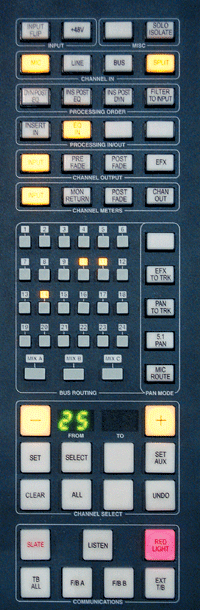
|
| Central Section Panel |
The Center Section starts with a meter panel and LCD trees for three stereo buses, 24 tracking buses, two stereo cues, and four effect sends. There are also large VU meters for L/R levels and phase correlation.
The Audio Master Control section includes 24 bus submasters with AFL solo, stereo effect return channels, cue and effect send master controls, slate tone and talkback inject, foldback and headphone output controls.
The Plug-in Editor interface uses a smaller, inset TFT screen and is similar in function to the AWS 900+. It is also doubles as the interface for Total Recall and fader/mute automation. Both Total Recall and Automation work the same as in the past except now an entire channel strip is shown per TFT screen making recalls faster by enabling multiple operators. Future automation updates will include: Aux sends, EQs in/out and Insert in/out.
The Plug-in Editor interface has many soft keys that mirror the parameters of the currently selected and mapped DAW plug-in. Directly below is the Master Control panel for direct DAW control and programming. Duality comes with emulation template overlays for: Pro Tools, Nuendo, Cubase, Digital Performer, Logic, and Sonar.
The Master Fader, like all the large faders on Duality, is a smooth-feeling 100-mm motorized unit. The master fader uses three, 12-bit (36-bit total resolution) Multiplying Digital/Analog Converters (MDACs) to control all three stereo buses. MDACs are used throughout Duality to control analog audio. A MDAC contains switched linear resistor ladders--passive attenuators--that present none of the artifacts found with VCAs.
The eight group faders work as master/slave like the old-style SSL VCA faders or in Fader Link mode where fader and/or mute activity on one is replicated on all other linked faders. Lastly and interestingly, a good-working DAW trackball is built-in but there is no QWERTY keyboard.
The Central Routing panel controls and configures all the channel strips. You can stay in the 'sweet spot' when evaluating critical sonic processing changes and know that it is impossible to configure a feedback loop. With some exceptions, most of the channel switches are either duplicated or found only on this panel. Great for fast setups, you can change individual channels, any channel(s) randomly across the board, or all channels within a defined range.
Central Routing sets a channel's: 1-24 buses or direct outs; input source--line, mic, bus or split; signal processing order; insert in/out; 5.1 panning or pan to track; +48volt phantom, solo isolate, TFT channel meter source; and stereo bussing setup.
The Main Output Function controls the three stereo buses that also doubles as a single 5.1 surround bus. Mix A, B, and C, are represented in a matrix. Each stereo bus pair has a switchable insert point--either pre or post the master fader. You can also choose which stereo pair is to be compressed and/or summed together for master output. The capabilities possible are phenomenal making the process of deriving simultaneous, specialized multiple mix stems routine.
The Main Bus compressor uses the only VCA in Duality because it's the same design found on the SL4000 console. It can be used on any or all of the stereo buses or as a six-channel surround compressor. There is also the option to include LFE channel information in the sidechain or not and a clever sidechain summing scheme can be substituted for the typical 'loudest-bus-in-the-mix' surround sound sidechain derivation.
The large monitor knob (it goes to 11!) has a digital readout for calibrating it using the onboard Pink/White noise generator. There are three console monitoring modes: mono, stereo and 5.1 with two stereo and two 5.1 loudspeaker monitor choices. Programmable fold down choices are from 5.1 to stereo to mono and four external 5.1 monitor sources like DVDs or SACDs are possible.
Other monitoring facilities include: preset Dim and Cut; two separate inserts; the ability to monitor alternate loudspeakers for both the main LCR and/or the surround units whilst maintaining the existing surround monitors; complete bass management including alternate sub woofer loudspeaker, selectable LFE crossunder frequencies and filter shape, and selectable 10dB or 0dB LFE level offset to comply with either DVD or SACD standards.
Lastly, solo defaults to destructive solo-in-place but the alternative modes are: AFL, PFL, PFM where PFL signals are fed to the small speakers (cool), and ALT where pushing another solo button resets previous solo'd channels, MOM or momentary solo, and (my fave) SIF or solo in the front channel.
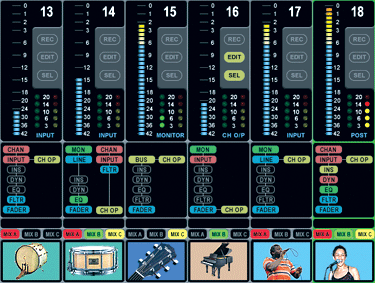
|
| TFT Channel Display With Eyeconix Images At The Bottom |
CHANNEL STRIP
Immediately impressive on a 48-Ch Duality are the eight TFT displays--each showing the settings for a group of six channel strips. When a Channel Strip is selected back at Central Routing, that Channel's section on the TFT is highlighted in green. Stereo and multi-track bus assignment, VU level, automation fader level, and the associated DAW track status (Selected, Record, or Edit) are always visible.

|
| VHD Mic Pre Section |
VHD™
At the top of the channel strip is the Input section and VHD--a clever, mic pre-amp in addition to the SuperAnalogue™ mic-pre. VHD emulates either the 2nd harmonic (tube) or 3rd harmonic distortion (transistor) in any combination or amount using the Input and Drive controls. This section is available for either microphone inputs or DAW tracks on playback.
The Dynamics section is identical to the 9000K series and also found in SSL's XLogic range of outboard processors. The Gate/Expander uses a three-control design with choice of steep gate action or gentle expander slope and optional fast attack. The new Hold function flips the variable release time to fixed but with variable hold. Ideal for music, the Gate/Expander's threshold level is asymmetrical: for a certain open threshold setting, the closing threshold is always a lower level.
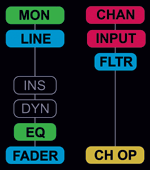
|
| Close Up Process Chain |
Next are the 3rd order 18dB/oct high pass and 2nd order 12dB/oct low pass filters followed by the four-band parametric equalizer based on the Black Knob SL4000E EQ. There is the G button that changes the EQ over to the G console EQ especially known for its steeper curves and proportional Q mid-range section.
The Channel Output section includes switches and controls for configuring the two stereo cues, four effects sends, and the way the channel is split between the DAW input and output.

|
| LCR or Phantom L/R |
At the bottom of the channel strip is the D-Pot rotary controller and a 100-mm channel motor fader. Normally the D-Pot and its Cut and Solo buttons are for DAW playback when you want to use the 100-mm fader for riding microphone record levels into the DAW. D-Pots can be also used for analog channel record level if you wanted to use the fader for DAW playback. Just below the D-Pot is an electronic scribble strip that displays the current DAW parameter assigned to the D-Pot from the Master control panel--be it the track's name, effect send--whatever.
LET'S DO A MIX!
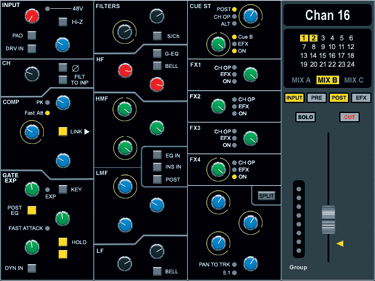
|
| TFT Display In Optional Total Recall Mode |
I began a surround remix of a 48-track Pro Tools production I had mixed inside the box for a stereo CD release. Because all Pro Tools automation moves show up on the controller layer, it's easy to start a mix inside Pro Tools and finish it on Duality. I could retain my extensive breakpoint automation vocal moves and my "re-arrangement" mutes for further tweaking on Duality. Essentially, all I did was stem out the existing mix to 5.1 channels, re-adjust balances and massage the ambient effects into surround.
There are so many ways to set up a session, but changing to a different DAW system channel setup requires rebooting Duality--it takes five seconds. I opted to split the console in half: The left side had 24 physical analog outputs from Pro Tools and the right side was a 24-channel controller with its scribble strip showing the session track names. As a first-time user, I found this split setup easier. I was never confused if I was changing something inside of Pro Tools or on Duality. I never had to think if I was changing stem 23 or track 23 in Pro Tools. For me when mixing music, thinking too much is a liability.
HUI protocol provides access to banks of up to 32 channels, and I had access to all Pro Tools channels (65 total) and effect returns by just switching banks of those 24 controller channel strips using the left/right arrow button on the Master Control panel.
With a minimal learning curve, mixing on Duality is a breeze; just like a 9000K, everything happens in the best way sonically. The default E Series EQ works the same as always--great 99 percent of the time. That EQ is the sound of SSL I've always liked: It can be aggressive or mellow. The G EQ mode applied to a tom-tom track made it poke out of the drum mix to which I had assigned to four analog channels.
On kick and snare channels, the gate and compressor worked better than a 9000K because I could read the meters more precisely on the TFTs. Gate "rattling," i.e. when the gate jumps quickly between being open and closed, is one of my pet peeves. I usually go into Pro Tool's edit page and chop/crossfade the tom-tom tracks if I have excessive cymbal spill into them. The new gate asymmetrical threshold scheme is a winner for me for toms and noisy guitar amp tracks--it's like an intelligent agent working for you, keeping the gate working smoothly. I especially like all the metering visible. The 24 analog DAW output levels shown on the left side and the 24 DAW track levels on the controller side are much better than trying to pick them out on the Pro Tools Mixer window. I found that once I got set up and rolling, I hardly ever looked at the Pro Tools screens when mixing--and that is a good thing!
Using VHD, I selected Drive In and wound up the mic preamp gain to put that channel into loud overload. After backing the channel knob down so I could A/B at comparable levels, I was sold. VHD sounds especially good on bass and electric guitars to add more "hair." I used VHD on DI guitars: I removed the guitar amp simulator plug-ins I had in Pro Tools as VHD sounded better in this case.
I also liked that all Solo buttons follow their exact purpose. Solo'ing on the controller side solo'd in Pro Tools while soloing on the analog side solo'd the console--sweet! Being immediately able to hear the difference between tracks panned LCR or phantom L/R is something no surround mixer/producer should be without. I also liked the LFE Blend control. You can look at the LFE VU meter and add a track to the LFE bus and see if that track has any (below 80 Hz) information to contribute. If not, I would not use LFE blend for that track.
DUALITY REALITY
Duality caters to the DAW generation of music-makers with its smart controller layer coupled with classic analog processing/summing. It incorporates the best of SSL's C Series, AWS and venerable E, G and K consoles. Amazingly, it was an easy transition from my past SSL experience and did not require any change in my in-the-box DAW workflow. I kept all previous work and went on to elevate the mix further using a modern, top-notch-sounding analog console. Price: 48-channel, $275,000.
Solid State Logic, 212/315-1111, www.solid-state-logic.com.
|
|
|
All Web Page Design Is Copyright © 2007 through By Barry Rudolph