
Barry's Mix Magazine Equipment And Software Reviews
Barry's Massive Discography And Engineering Career
Barry's Music Connection Magazine Reviews
Barry's Resolution Magazine Reviews
Leapwing StageOne2 Plug-in
Manipulating The Stereo Image For Width And Depth
By Barry Rudolph
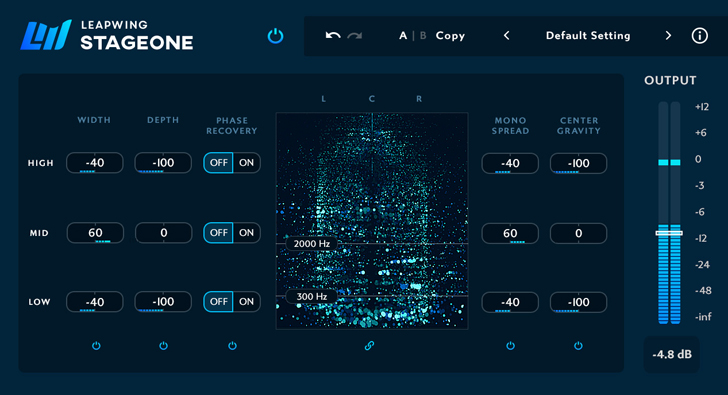 |
| Leapwing StageOne2 Plug-in |
StageOne2 is a reimagined version of Leapwing's StageOne1 plug-in for stereo mixing and mastering and is now a multi-band processor. StageOne2 will manipulate the stereo "stage" of finished stereo mixes (or any stereo audio) to add depth and extra width outside the left and right speakers.
Maintaining mono-compatibility and phase integrity, of course, becomes a concern when using any stereo widener processor, so StageOne2 adds a new switchable (on/off) Phase Recovery algorithm that identifies problematic out-of-phase elements and resets them automatically, eliminating any loss or change in the sound when stereo audio is summed to mono.
StageOne 2 adds sophisticated technology for developing and evaluating any modification to the stereo field. First, the beautiful Visualizer screen displays, as individual "points of light," all spatial L/R audio dynamically. Relative pan positions are shown horizontally on the x-axis within a calibrated L-C-R stereo field shown at the top of the screen. The instantaneous frequency makeup of the audio is displayed vertically on the y-axis, from the lowest frequency (20 Hz) at the bottom to the highest (20 kHz) at the top.
The relative amplitude of these points of lights is indicated by variable brightness; louder equals brighter. What first appeared to be a jumbled mess in the Visualizer was quickly understood after my first session.
StageOne2 uses a frequency "weighting" scheme that acts like a crossover filter but without fixed slopes--it is equivalent to about a 12 dB/octave curve. Stereo audio is split into three adjustable frequency bands, or sections, called Low, Mid and High, and each has its own separate collection of algorithms for changing the five main effects: Width, Depth, Phase Recovery, Mono Spread and Center Gravity. These five effects each have grouped Bypass buttons for individually turning that process on/off. Phase Recovery has its own separate on/off buttons for each of the three bands.
Stereo Width Control
The StageOne2 Width control will "stretch out" the stereo stage beyond the left and right monitors while keeping the phantom center locked in place. Off-centered sounds will also move beyond their occupied pan positions. Turning the Width control toward the negative side (-) will reduce the stereo width down to mono, if desired. The Visualizer immediately shows whether you have an actual stereo recording or not.
I tried StageOne2 on a stereo drum kit recorded with a mix of both close and distant microphones. Because there are now three bands, you can elect to widen (or not) a designated range of frequencies easily--although I would like those crossover frequencies, which appear as faders, to be adjustable with a mouse. Right now, I would type in new values into their data windows. I started with the top frequency at 20 kHz and the bottom at 20 Hz--a button to reset them to these full-range values would be a nice update.
When starting a new music mix, the Width control is useful for spatially positioning and setting how wide individual stereo tracks are allowed to be--anywhere from full mono to extra-wide stereo. Strings, choirs, pads, stereo pianos, etc., can now be placed within the overall stereo field with less conflict. Width is adjustable from -100 to +100.
Stereo Depth
The Depth control adds "reflections" that are "directionally-optimized" for creating the sensation of sound waves emanating in a front-to-back space, or room. The Default value is 0, with no depth added. I discovered a new kind of EQ by setting the low and high frequencies to 5000 and 400Hz respectively and setting the Depth of the Mid frequency band (the frequencies between 5-kHz and 400Hz) to 100. On the same drum kit from previously, these settings caused a "scooped" sound, but unlike using an equalizer where you take down the midrange band and/or boost the top andbottom bands.
When inserted after stereo reverb returns, increased Depth builds the sensation that the reverb is omnidirectional, with an almost spherical, 3D quality rather than just reverb returns coming from the left and right monitors. This was all new to me and bears more usage on different source tracks. This effect should be verified on headphones.
Mono Spread
Mono Spread is a filter that creates pseudo-stereo and will widen the phantom center channel. It is good to understand that this effect is, as are all of StageOne2's processors, always mono-compatible. Mono Spread will increase the level of the phantom center of stereo audio without sacrificing stereo width.
I inserted a mono-to-stereo instance of StageOne2 on a mono recording of an electric 12-string Rickenbacker guitar, and it worked great! I set the crossover frequencies to 20 Hz and 20 kHz so that all frequencies were affected. The Width, Depth and Mono Spread controls were all set to 100, the maximum. This 'stereoized' guitar track became louder and brighter-sounding, but, when made mono in my monitor controller (L+R summed), it went back down in level and returned to how it was originally.
Center Gravity and Phase Recovery
Center Gravity will pan the phantom center signal left or right. The Default is 0, or no change. It works on stereo recordings or mono recordings, also using Mono Spread. CG's utility is priceless in my mixing process when I'm setting up the spatial size of different, individual stereo pairs.
Phase Recovery is for stereo audio recordings that have become phase incoherent, but only in certain bands of frequencies. Generally, I'm finding Phase Recovery clears up the sound overall. The included presets called "Wide Guitars" and "Tight Bass" are good starting points.
Using StageOne2
Using the StageOne2 is easy although some of the controls work differently from some of the others and the blue-on-blue color scheme makes it difficult to see the state of a particular button(s). I liked that option+click (Mac) resets any control to 0, or default value, with the exception of the crossover filters.
All values are adjustable by clicking and dragging with the mouse, except that the crossover filter controls appear like faders, as mentioned.
These are typical issues with first software releases.I thought the separate bypass buttons for the Width, Depth and Phase Recovery effects is a great idea! The resizable Visualizer screen is mesmerizing, with amazing detail and resolution. Using the L-C-R calibrated stereo field shown at the top of the screen, it is easy to see when those "brick wall" extremes are hit. My only request would be to make the Visualizer window itself larger.
As a music mixer, not a mastering engineer, I discovered all the utility of StageOne2 simply by switching on one effect at a time. Even though StageOne2 is made for finished mixes, I found fantastic uses for any stereo pad, reverb returns, remixing stereo choirs to rebalance them, and stereo orchestral stems.
The one caveat is that you now have the power to remix (to a certain degree) recorded audio very easily so I often found myself backing off my initial extreme settings.
For mastering engineers, Leapwing StageOne 2 works at up to 384 kHz (DXD) and also as a 64-bit plug-in in VST3, AAX and AU formats for MacOS (10.10 and higher) and Windows 8 and 10.
|
|
|
|
|