by Barry Rudolph
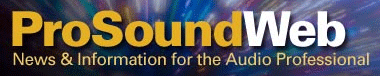
Originally Published Online At PSW
|
Lexicon PCM Native Reverb Plug-in Bundle
by Barry Rudolph 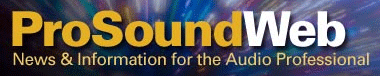
Originally Published Online At PSW |
|
 Lexicon's PCM Native Reverb plug-in bundle is the company's long-awaited entry into a software-based reverb. This plug-in offers great, usable factory preset reverb sounds and, at the same time, "deep as you want" intense programmability for modifying or designing your own unique reverberant treatments. Programming is now more precise due to the vast collection of algorithmic specific parameters and the three-dimensional RTA (real-time analyzer) color display that allows the visualization of the reverb's shape, character and evolution over time.
Lexicon's PCM Native Reverb plug-in bundle is the company's long-awaited entry into a software-based reverb. This plug-in offers great, usable factory preset reverb sounds and, at the same time, "deep as you want" intense programmability for modifying or designing your own unique reverberant treatments. Programming is now more precise due to the vast collection of algorithmic specific parameters and the three-dimensional RTA (real-time analyzer) color display that allows the visualization of the reverb's shape, character and evolution over time.
Ported in VST, AU and RTAS Native formats for both MACs and PCs, this bundle consists of seven plug-ins each using its own specialized reverb algorithm. The seven reverbs are categorized as: Chamber, Concert Hall, Hall, Plate, Random Hall, Room, and Vintage Plate.
Because each reverb plug-in has a dedicated "engine", each comes with its own set of relevant parameters that are fully adjustable within the intuitive GUI. Yet the interface's look, feel and operation remain consistent across all seven plug-ins. For any one who has ever used the LARC remote to control either a Lexicon 480L and 960L reverb, Lexicon PCM Native is an immediate "install and use" reverb--for the most part--no manual reading required.
For those new to reverb tweaking will find the most important, salient parameters immediately available and easily adjustable. The manual gives excellent descriptions of all the parameters and how they change the sound of the reverb.
It's All In The GUI
Once you've decided upon and instantiated one of PCM Native's seven reverbs best suited for your application, you must define or specify its exact nature using the Category pull-down at the top of the GUI.
The Chamber plug-in has subcategories called small medium, and large chambers; Concert Hall reverb is divided into Rooms, Small Halls, Medium Halls, Large Halls and effects; Hall has Small Spaces, Small Halls, Medium Halls, Large Halls, and Huge Halls. The Plate plug-in has small, medium, and large plate reverbs and Random Hall has Small Spaces and Small, Medium, and Large Random Halls. While Lexicon's Room reverb has: Small, Medium, Large Rooms, Drum Room, Small and Medium Halls, Large Halls, Exterior Places, and Effects. Finally, the Vintage Plate reverb contains plates designed for Instruments, Vocals, Live Sound, Drums and Percussion uses.
Each of these subcategories of reverbs comes with 50 or more evocatively named factory presets sonically tailored in very specific ways using all the different combinations of that reverb's individual set of parameters. All parameters are available for editing and all are automatable within your DAW's automation system.
Below the Category and Preset pull-down menus are stereo I/O level meters, two equalizers available for both the Early Reflection signal and the Tail portion of the reverb, and a real-time audio analyzer display. The I/O meters are standard LED trees with a handy signal present indicator. The EQ section has choices of one-pole (6dB/octave) or two-pole (12dB/octave) filters in Lo Pass, High Pass, Bandpass or Notch topologies. There is a graphical display showing the filter curve imposed on the early reflection sound, colored in blue, and the reverb tail EQ curve shown in red.
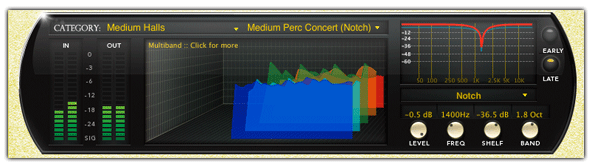
|
| Top Half Of Plug-In |
Real-Time
The real-time analyzer in the center of the upper half of the GUI is a spectacular, three-dimensional multi-band tool for actually "seeing" the reverb sound build up, play out and evolve over time. The time line runs from right to left with reverb level represented vertically. Once a reverb signal is present, different color-coded audio waveforms parade across the screen. Each of the moving waves represents a frequency band from 50Hz to 12.5kHz with the lower frequency bands in the back and higher frequencies in the front.
I found the RTA edifying--perfect for adjusting the Early Reflection and Tail EQs, predelay, Bass RT, Reverb Out level and Size parameters. Being a summed mono display, for stereo parameter settings rely on your ears, as you should for all adjustments. The RTA confirms what you are hearing and is mesmerizing too.
There are also two other ways to "read" the reverb sound: a more conventional and colorful 2-D spectrum analyzer bar graph and a linear moving amplitude waveform display. The manual points out that these dazzling displays require additional host DSP so after impressing that client watching over your shoulder, save some DSP and turn them off before closing the plug-in's window.
Reverb Controls
The remaining lower 2/3 of the GUI is devoted to the control faders. I found these faders to "mouse" very responsively without delay or glitching like other plug-ins. Depending on the reverb plug-in you've called up, this section can be populated with up to nine parameter faders. I liked that the most salient and useful faders are shown and for the most part, similar parameter faders from one reverb plug-in to another reside in the same slot—such as one of the most changed parameters--RT (reverb time).
For the most part, there is little need to drill deeper than this page. There are so many presets in each Category, I found toggling through them quickly gets you close to what you want and then a quick fader move or two gets you all the rest of the way there.
Each parameter fader position is named and has a value box for manual entry. Clicking on Edit allows any of the parameter faders to be re-tasked or changed to control any of the other available parameters by using the pull-down menu under the Modifier button. So if you'd like the parameter Reverb Time to always be the first fader or any have other parameter(s) that does not normally show up here to be visible, you can make it so.
While in Edit mode, for deeper programming, the Soft Row becomes visible for selecting another row of parameters for access to more of the plug-in's under-the-hood divinity.
Depending on the reverb plug-in instantiated--I'll use the Chamber reverb as an example--the Soft Row will have the button names: Input & Mix, Reflections, Reverb and Echoes. When any of them are clicked, sub-parameters faders appear. For example when Input & Mix is clicked, Mix (wet/dry), Diffusion, Shape, Spread and Predelay parameters become available.
If applicable, additional buttons above these sub parameter buttons will show up. In the above example, Predelay (as do all delay parameters in all plugs) has a toggle switch for either Absolute (the fader positional value) or Tempo-based from a 32nd note to a half-note value predicated upon the session's tempo.
It sounds more complicated here than it really is. Know that there is the good 'ol Compare button to show the preset default parameter settings if you get lost in a wilderness of bewilderment.
Lastly, the Lexicon Native PCM bundle has its own comprehensive interface for managing, naming, and saving modified user presets. As user presets are accumulated, they are listed in the aforementioned Category pull-down menu.
User presets are stored within the plug-in itself instead of in the DAW's plug-in folder, as usually the case. This means that they, along with all the Native PCM reverbs, are available for other programs in your computer. If you sequence in Logic and mix in Pro Tools, you can keep the reverb sounds consistent across both platforms. You could also share them (as XML text files) with other systems or between Mac and PCs. (Now that is cool!)
Let's Use This Thing!
I installed Lexicon PCM Native Reverb into a MAC PPC Quadcore running OS 10.4.11 and open it as an RTAS plug-in in Pro Tools HD session. While the software runs fine in this old OS, it runs better in 10.5 or above. It authorizes via iLok and there are mono, stereo and mono (input)-to-stereo (output) versions available.
Great room sounds might be the ultimate quest--the 'holy grail' for high-end reverberators with percussive sounds the most challenging sound sources. How does the reverb algorithm handle percussive attacks and simulate the thousands if not millions of reflections that happen in a real room? Does it 'boing' when a sharp-sounding snare drum is put to it? (Ugh!!) In short, how realistic does a synthesized room sound?
I have to say I was impressed from the moment I first heard this plug-in at the last New York AES show--the true, great sound of a Lexicon room in a plug-in! I am so ready for this!
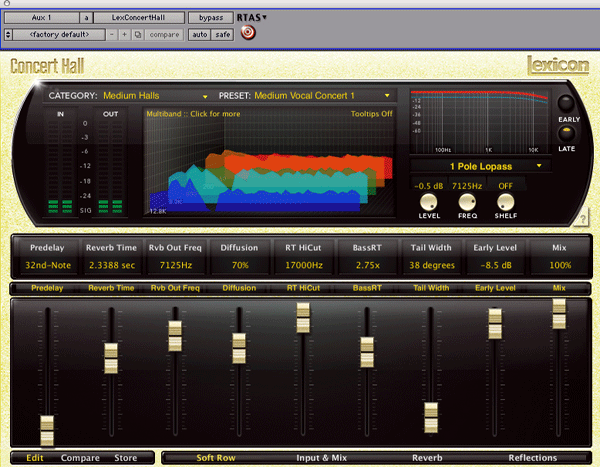
|
| Fig. 1- Reverb Settings |
In Session
Here at my Tones 4 $ Studios, I was in the middle of a hard Rock project at the last tweak stages and I wanted to replace other reverbs with Lexicon PCM Native to see if I could get something better going on. The current Pop/Rock music aesthetic does not call for much long reverb treatment but the producer and artist wanted the drums to sound like they were recorded in a big room--which of course, they were not.
The first song moved at a fast clip--153 BPM so I couldn't add a giant room with a lot of lengthy aftermath. It had to build quickly and decay fairly quickly. I chose the Medium Vocal Concert 1 in the Medium Halls category of the Concert Hall plug-in. I set Predelay to a 32nd note, Reverb Time to 2.3388 seconds, Reverb Out Frequency to 7125Hz, and Diffusion to 70%. Tail Width sets the stereophonic width of the reverb's tail and I narrowed it down to 38 degrees because the default wider stereo setting tended to wash the stereo drum stage out. In the Reverb sub parameters, I set Bass RT to 2.75X because I put some of this reverb even on the kick drum. Size was set to 39 meters. The GUI looked like Fig 1.
By adding a small amount of this reverb, I got drums to sound like they were playing in small hall or large reverberant club show room. The drum sound was present, realistic and powerful sounding. While a drummer playing at this tempo cannot do many fills or anything else, whenever there were breaks in the music, the reverb tail sounded like room decay.
The second song was at a more stately tempo of 66 BPM--an old-school MOR ballad the producer wanted "big boy" reverb cake on the drums and most everything else. I started with the Large Hall preset in the Large Halls Category in the Hall Reverb plug-in. I set Predelay to 16th-note and Reverb Time to 1.9801 seconds. Tail Width was at 99 degrees but check this in mono--you may not like what you hear and return it to normal stereo. Reverb Out Frequency was 6,500Hz but RT Hi Cut was at 6,250Hz (default) and I also kept the default size to 32 meters. See Fig 2.
This sound, including the 16th note predelay, was perfect for this song. This Hall preset sounded huge with super clean tails that faded into the mix's noise floor (what little there was). I subsequently added another stereo reverb to fill in the 16th note predelay gap and the phasey tail out of the first reverb. I wish reverbs had a blend control where you could "leak" around the predelay section for filling in that space.
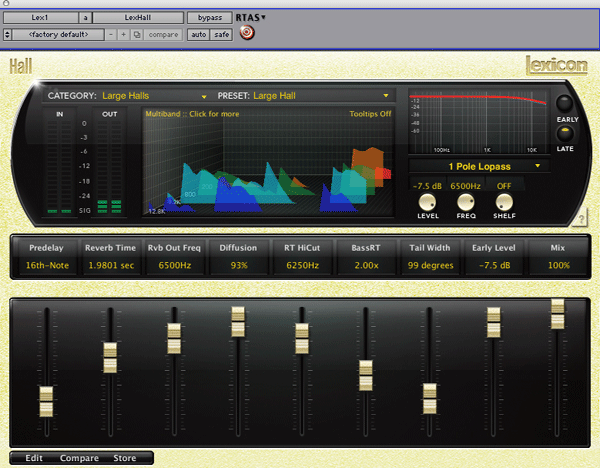
|
| Fig. 2- Reverb Settings |
In both of these two brief examples, I got the reverb sounds very quickly--but, in fact, there are so many excellent preset choices with so many ways to "dial them in", making decisions takes more time than actually getting a sound. It easy to go very surreal with a lush, wonderful and huge reverb as in the case of the ballad, or more realistic with a tougher and harder sound I developed for the faster Rock song.
I found it super important to learn the exact nature of the seven reverb plug-ins--the Categories. For me it was like learning the categories in the Lexicon 480L or 960L reverbs: once I developed a sonic familiarity of each, I usually "nailed" my initial choices first time rarely starting over by changing categories.
I have no other reverb, plug-in or hardware, with this much versatility--but then I don't own any Lexicon reverbs except this one! If I were allowed only one reverb bundle, this would be the one for me! I am anxious to get into my next mix project where I can start fresh and run several Lexicon PCM Native reverb plug-ins working together.
The Lexicon PCM Native Reverb Bundle sells for $1,899.95 MSRP. Lexicon will start shipments of the plug-in to authorized dealers the first week in December. Purchase and download of the plug-in directly from www.lexiconpro.com will occur in January 2010. For more information, check: www.lexiconpro.com/product.php?id=163.
|
|
|