by Barry Rudolph
|
Quiet Art Wave Rider Version 3 Plug-In
by Barry Rudolph |
|
Quiet Art's Wave Rider Version 3 is now AAX64 and I remember it well a few years ago as a great Pro Tools plug-in that automatically rides fader levels according to preset parameters. When inserted on an audio track in a mix, Wave Rider constantly "reads" that track's instantaneous level and writes real-time fader level automation data.
Like version 2, Wave Rider Version 3 is switchable between increasing (Ride) or decreasing fader levels (Duck) predicated on the track's dynamics and very specific settings on the plug-in's GUI. Version 3's GUI is enhanced with more specific controls yet is simpler to use.
Key to this plug-in is that there is no processing by way of compression or expansion of the audio itself. So there is no coloration, artifacts or any compressor controls to adjust. All level changes to the Pro Tools mixer faders are sent through HUI controller signals like any outboard fader HUI controller. Plus there is a great set of presets to use as starting points that'll get you 90% there--especially for pesky problematic vocal tracks with crazy dynamics beyond reasonably good sounding control by way of just compression.
Work Flow
Wave Rider shows up on Pro Tools' Peripherals page as a HUI controller. You insert WR on the track you want to ride and works either on stereo or mono audio tracks. You can control up to 32 audio channels with WR; simply select on WR's GUI the intended channel number in your mixer you want it to ride and enable Latch automation on that channel. As a precaution, I would also deselect any other HUI controllers I use when making a Wave Rider pass. In Pro Tools 11 or 12, it is a good idea to set Playback buffer size to 128 to 512 samples. Once I was finished with WR, I would deselect it as a HUI controller and select my PreSonus FaderPort to do any additional touch ups. You can also bypass WR on the track and then do the touchups with FaderPort controlling the same track.
For a lead vocal track on a Dance Hall track, I used the "Vocals" preset to start and I found it to work fine on vocals recorded at nominal levels in my session. Low-level recordings might have to be gained upward a bit. Once I had a good working ride, I could go in and make small adjustments/refinements. By the way this plug-in is awesome for end of the night quick rough mixes--when everyone just wants to go home.
For ducking vocals down under a backing track, the Duck mode works from reading the vocal track's level. I first set up a music track stem and a separate vocal stem both feeding the monitor path. I would select the track stem to be controlled from the Wave Rider plug-in inserted on the vocal stem. By setting the Release timing I had the track popping back up right on beat! Awesome!
The manual gets into detail about the many parameters to set like Park level which would be the level of track when the vocal track is not busy and Ducking range which governs how far down in level the track goes while the vocal is active.
Great Utility Even Better Now
The new version of Quiet Art's Wave Rider Version 3 worked amazingly well for me in Pro Tools HDX 12. There are a few refinements coming soon but I'm sold on this big time-saver right now.
Wave Rider sells for $149 as a download from: quietart.co.nz/waverider/. It is also available in a bundle with Quiet Art's Defaulter Clip Gain Normalizer plug-in for $199.

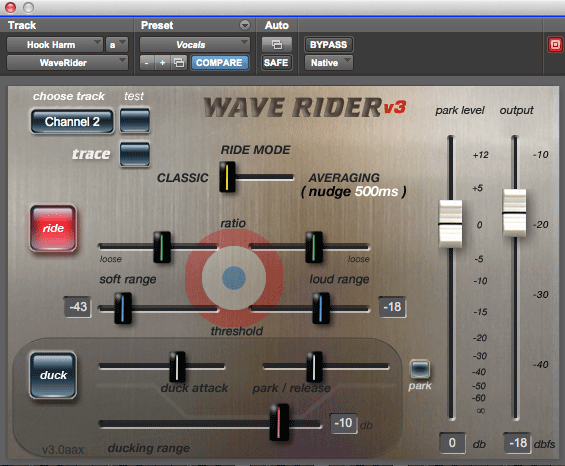
|
|
|